Recently, Samsung released the One UI 6 Beta 3 update to the Galaxy S23 in some countries. After making its way to Germany and the USA, the One UI 6 update landed in India. There are multiple new features that the update is bringing to the Galaxy S23. However, there is one new feature that not many have noticed.
In the latest One UI 6 Beta 3 update, users get more control over which apps they would like to update alongside the installation of the latest Android updates. In previous versions of One UI, Samsung would simply update all the system apps on your phone, and there was nothing you could do about it. Even if you knew a newer version of some app had bugs, you had no way to stop updates from happening. Thanks to the new user control feature in One UI 6, Galaxy owners can now choose which system app gets updated when installing the new Android version.
This One UI 6 option speeds up the OS update process
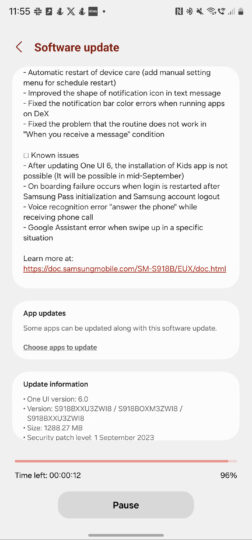
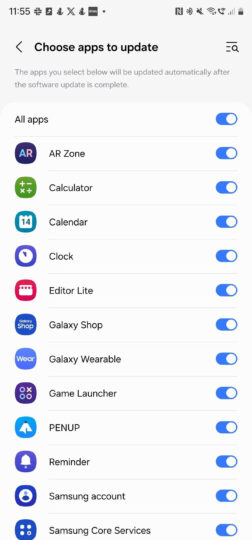
According to a report, there is a small section in the Software Update section that reads, “Some apps can be updated along with this software update.” Underneath this section, you will see the ‘Choose apps to update' link, clicking on which redirects you to a new screen. Here you can select which app will get updated along with the system update. Simply check the boxes next to the apps you would like to update. Any app that is not chosen needs to be updated manually.
Do note that since these apps will be available on both the Google Play Store and the Galaxy Store, which have the option to automatically update apps, the apps may still get updated automatically depending on the settings you choose in those respective app stores. But this subtle feature will definitely help boost the Android OS update process, as app updates can also be done at a later time.
The post New One UI 6 Beta update gives you more control over system apps appeared first on SamMobile.
from - SamMobile https://ift.tt/PVRknvD


0 Comments