Samsung's PENUP app, which is an excellent tool for anyone who enjoys digital art, likes to draw, and wishes to collaborate with other artists, has received a substantial new update. This update isn't related to Android 14 or One UI 6, unlike some of the other Samsung apps that have received updates in recent weeks.
PENUP gets new brushes, custom color palettes, and more
The changelog for the new PENUP update is pretty dense. The biggest highlight is the addition of new brushes in drawing mode, and there are now nine distinct categories of brushes: watercolor, oil painting, calligraphy, pencil, airbrush, marker, crayon, pen, and pattern. You can also customize the texture, stroke, and tip for each brush and test them in a small window right above the texture, stroke, and tip settings.
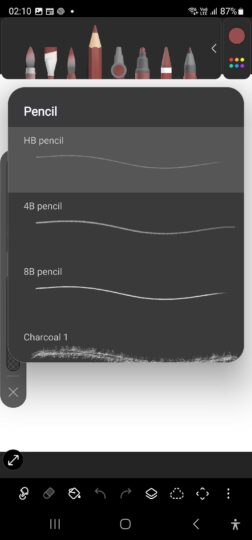

Samsung has also updated the UI to make it easier to adjust brush opacity and size. Drawing mode now shows you the opacity and size sliders on the left side of the screen for quick access, though you can remove them if you want a cleaner drawing space.
The color picker has been enhanced as well. There is a new slider section in the color picker where you can use sliders to manually finetune things like hue, saturation, and red, green, and blue values. Oh, and you can also create custom color palettes.

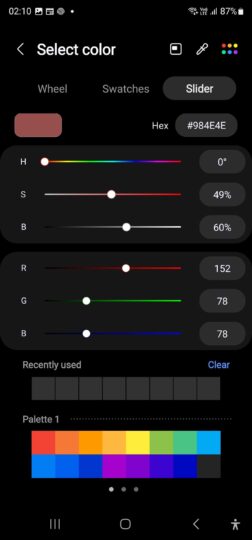
When drawing, the brush and color pickers at the top of the screen are now smaller to reduce distractions. There are a few other UI changes. The smudge brush has been removed from the brush selection menu and added as a button at the bottom left of the screen on phones and on the top left on tablets.
The latest PENUP version is 3.9.13.37 and it can be downloaded from the Galaxy Store's Updates section on your phone or tablet. You can also download the APK file for the update from APKMirror and sideload it on your device manually if it is not showing up on the Galaxy Store.
If you're just starting out with PENUP, be sure to check out our coverage of the app, including tips on learning to draw from others, familiarizing yourself with the toolsets at your disposal, using the colorbook for practicing your drawing skills, and connecting with other aspiring artists.
The post Big Samsung PENUP app update brings improved tools and controls appeared first on SamMobile.
from - SamMobile https://ift.tt/SUKzn9Q


0 Comments